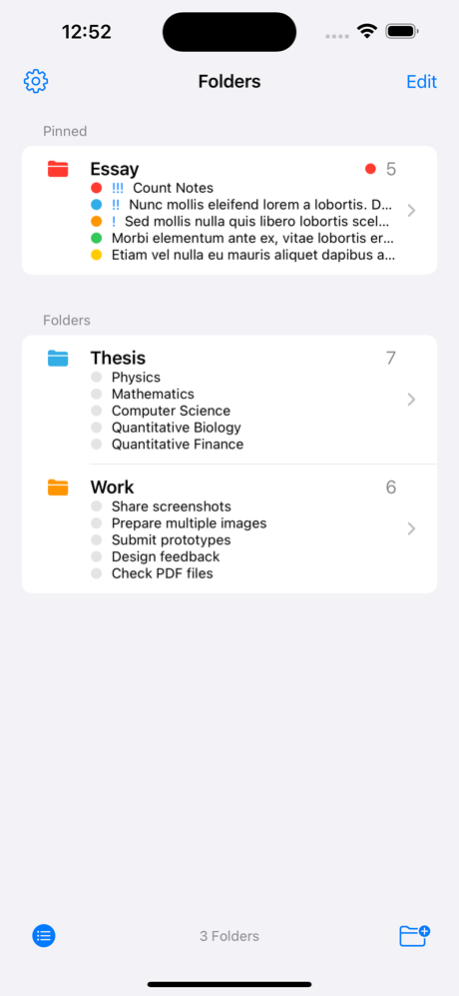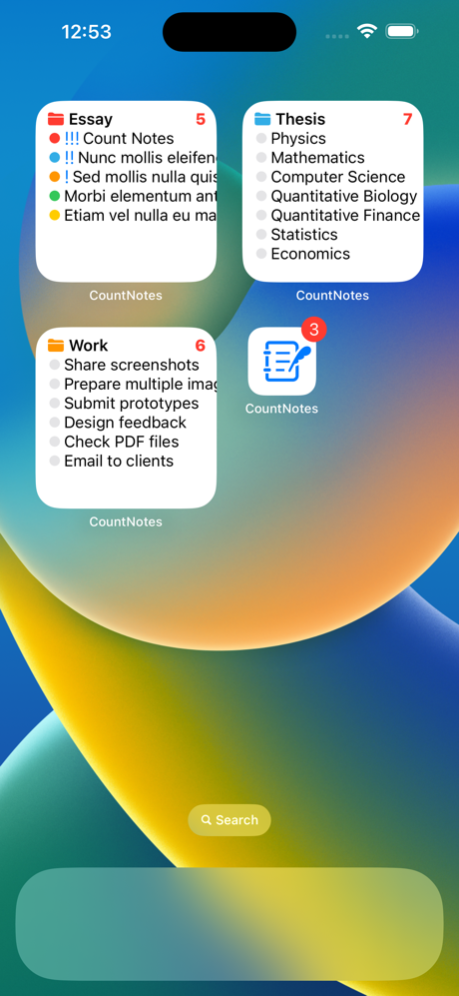Word Count Notes, Word Counter 1.0.8
Free Version
Publisher Description
It's a simple and easy-to-use word count notes app.
Folders, templates, saved history, string replacement, text-to-speech, widgets, reminders, etc. are available.
All features are completely free to use.
Features:
- Create unlimited folders and notes
- Count up/down the number of characters and words
- Customize font style and size
- Set deadlines and reminders for notes
- Color coding, pinning and priority settings
- Copy and share notes
- Auto-save notes and auto-string replacement
- Load notes from saved history
- Easy input from template
- Read notes aloud
- Calculate total number of characters per folder
- Home screen widget
- Notifications with badges and alerts
- dark mode
- free
URL scheme:
countnotes://
Feb 10, 2024
Version 1.0.8
- Bug fixes and stability improvements
About Word Count Notes, Word Counter
Word Count Notes, Word Counter is a free app for iOS published in the Office Suites & Tools list of apps, part of Business.
The company that develops Word Count Notes, Word Counter is FugaPiyo Inc.. The latest version released by its developer is 1.0.8.
To install Word Count Notes, Word Counter on your iOS device, just click the green Continue To App button above to start the installation process. The app is listed on our website since 2024-02-10 and was downloaded 0 times. We have already checked if the download link is safe, however for your own protection we recommend that you scan the downloaded app with your antivirus. Your antivirus may detect the Word Count Notes, Word Counter as malware if the download link is broken.
How to install Word Count Notes, Word Counter on your iOS device:
- Click on the Continue To App button on our website. This will redirect you to the App Store.
- Once the Word Count Notes, Word Counter is shown in the iTunes listing of your iOS device, you can start its download and installation. Tap on the GET button to the right of the app to start downloading it.
- If you are not logged-in the iOS appstore app, you'll be prompted for your your Apple ID and/or password.
- After Word Count Notes, Word Counter is downloaded, you'll see an INSTALL button to the right. Tap on it to start the actual installation of the iOS app.
- Once installation is finished you can tap on the OPEN button to start it. Its icon will also be added to your device home screen.